E-commerce Shop Setup
January 19, 2018
Setting up a shop requires you to install WooCommerce, which is WordPress’s most popular online shop plugin. It is installed on over 3 million websites, and includes features that are useful for small or large shops.
Install WooCommerce
From your WordPress dashboard, go to Plugins – Add New. Search for WooCommerce. Install and activate the plugin. You will be immediately taken to the setup wizard. From here, you can set up the basics for your store.
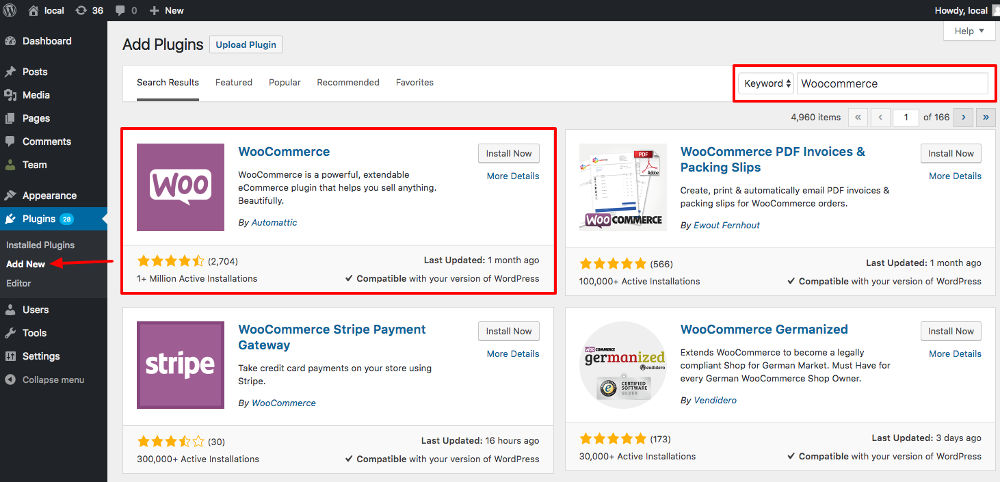
Shop Pages
WooCommerce will automatically create these pages for the shop:
- Shop Page: This is where all your products are displayed in a grid, with pagination. Similar to a blog, however with purchasable products. Example: http://ares.smartcatdev.wpengine.com/shop/
- Cart Page: This is where customers will view their online cart before they finalize the purchase. The cart is empty by default, and as the customer adds products to it, they will appear there. Example: http://ares.smartcatdev.wpengine.com/cart/
- Checkout Page: This is the page that users finalize the payment
Was this article helpful to you?
