Byblos Pro Modules: Gallery & Events
January 11, 2019
Byblos Pro features two Module types – Gallery and Event Items. You can create new Gallery and Event Items under: Modules > Gallery / Event > Add New in the WordPress dashboard. You can then display the items of these items in two ways:
1) Display in a page: On a Page. Go to Pages > Add New > Page Attributes. Title your page then set the template to either Gallery or Events. When you publish the page, all of your published module items will now appear on this page.
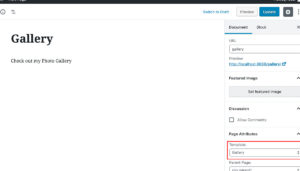
2) Display in a Widget: Go to Widgets > Widget Area > Add Ne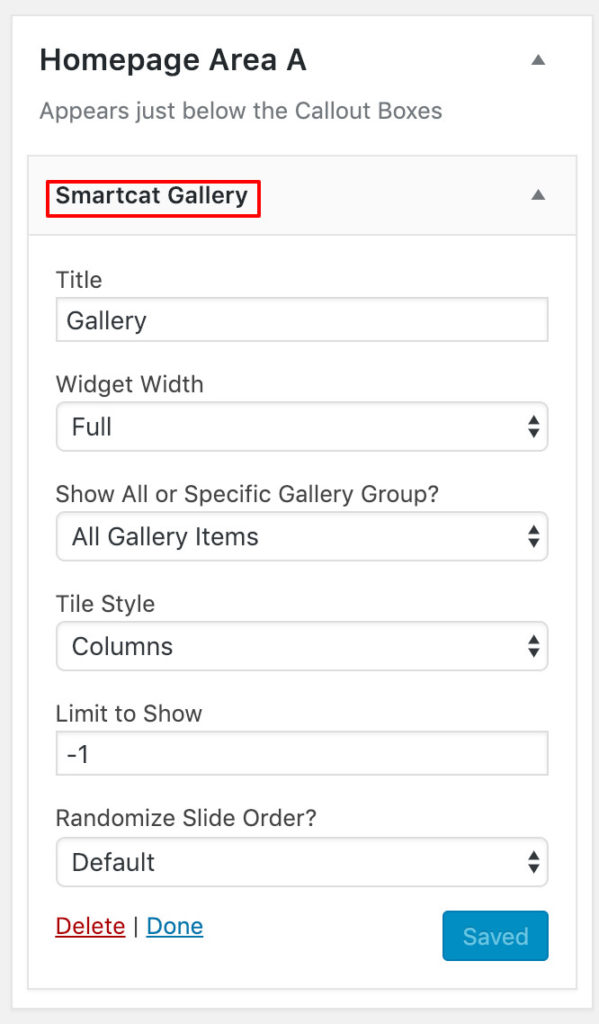 w. Select the Smartcat Gallery or Smartcat Events widget. Your published modules will appear here.
w. Select the Smartcat Gallery or Smartcat Events widget. Your published modules will appear here.
Was this article helpful to you?
