Remove Empty Box at the End of Relia Blog
September 15, 2017
That last, outlined box in the Relia blog where pagination links normally go. For example, if there are 15 published posts, and each page shows 5 posts, links to pages 1, 2, and 3 would appear in this box.If you’re seeing this box, it means your pagination limit is greater than the number of published posts on your site.
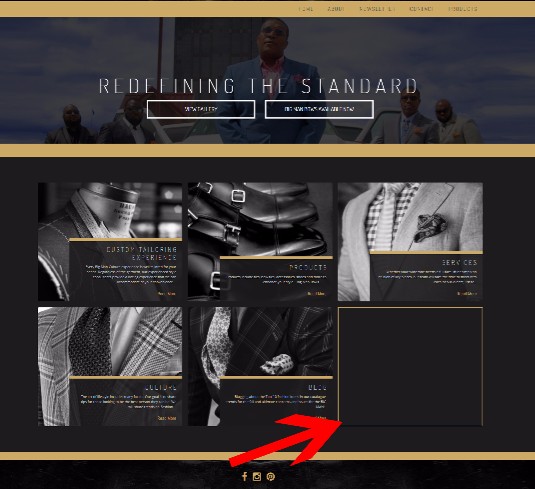
Remove the Empty Box at the End of Relia Blog
If you want to hide it completely without adjusting your pagination settings, you can do so by adding the following custom CSS to your site:
div.homepage-page-content > .col-sm-4 > div {
display: none;
}
Just don’t forget to remove that CSS in the event that you publish more posts. Otherwise, they will stay hidden and you’ll have no way of jumping from page to page of blog results.
Was this article helpful to you?
