Pricing Table Widget
February 12, 2018
The Pro version includes a pricing table widget that you can use to display tiers, services, or any type of comparison. You have complete control of the output, so you can include pricing, or simply information about your products and services.
The pricing table widget can be added to any Frontpage widget area. If you have not done so yet, make sure you set your Homepage from Customize – Frontpage – Homepage Settings.
To add pricing table widgets, go to your Frontpage, then click Customize in the WordPress admin navbar. This will take you to the theme customizer, with the Frontpage in preview mode.
Go to Widgets, and click on the widget area where you want to place the pricing table. For example, Top B. Click to add a new widget, and select the Pricing Table from the list.
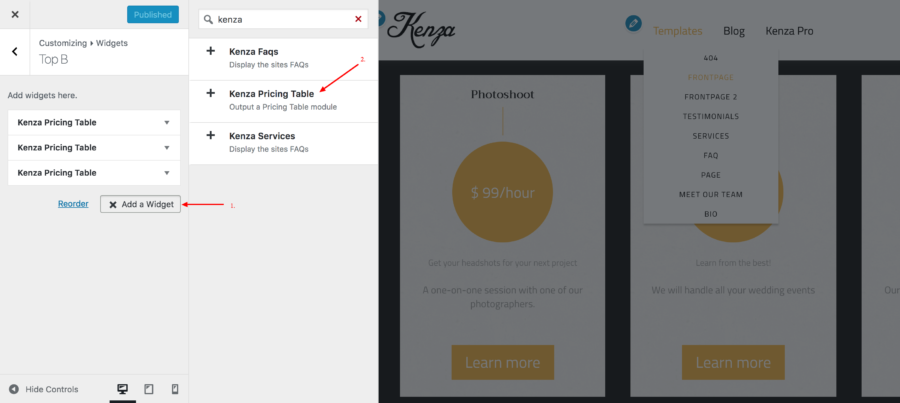
A Kenza Pricing Table widget will show up, click on it to expand it and edit the details you want to show.
