An eye-catching image gallery is an essential component of an effective WordPress site. New WordPress users often ask us for guidance on the best way to include multiple images in a post.
The first instinct is to upload multiple images in sequence, simply clicking “Add Media” over and over at the top of your WordPress Post. This won’t produce great results, often creating surplus space, awkward alignment and sizing issues. You’re unlikely to end up with a something that looks professional.
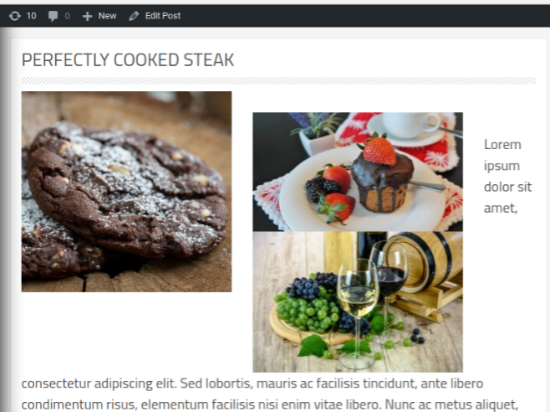
New WordPress users often overlook WordPress’s own built-in gallery feature, which will display multiple images neatly in a uniform style, without a third-party gallery plugin.
Use the Default WordPress Gallery Feature
To add a series of images as a gallery to go Media > Add New, and look for “Create Gallery” on the left side of the Insert Media window.
The results you get are going to depend on your theme. All WordPress themes have their own defaults for how they handle WordPress’s gallery feature, which you can test run in the free version of the theme.
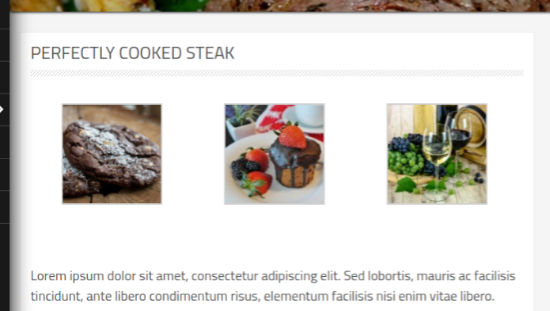
Gallery Plugins: Will They Work For You?
If you’re not loving your theme’s default WordPress gallery layout, you can also look into gallery plugins. NexGEN Gallery, Photo Gallery by WD and Envira Gallery are, at the time of writing this post, three of the most popular in the WordPress plugin directory.
These plugins are all free and well-documented. However, when introducing third party software to your site, there’s always the possibility of a code conflict with your theme, particularly if they’re products from different developers.
Go Pro: Themes With Built-in Gallery Features
If you’re shopping for a premium WordPress theme, your third and best option is to look for one with a built in gallery feature, or Custom Post Type. This takes you above and beyond a simple WordPress default look, and saves you from looking for a compatible add-on in the plugin shop.
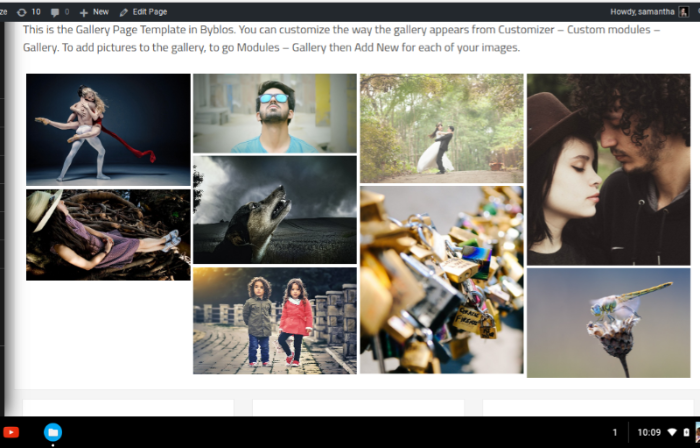
Smartcat’s premium themes Athena Pro, Zeal Pro, Relia Pro, Byblos Pro, Lebanon Pro and Juno Pro all feature a built in Gallery that is easy to work with and looks great. They allow users to create multiple galleries, and publish them on pages or in widgets. Check out the live demos of these WordPress theme here.
