Set up Juno Frontpage Featured Post
December 10, 2018
You have the option to display a Featured Post section below the Jumbotron. The Juno Frontpage Featured Post section shows a preview of post copy on the left, and images uploaded to the Gallery on the right.
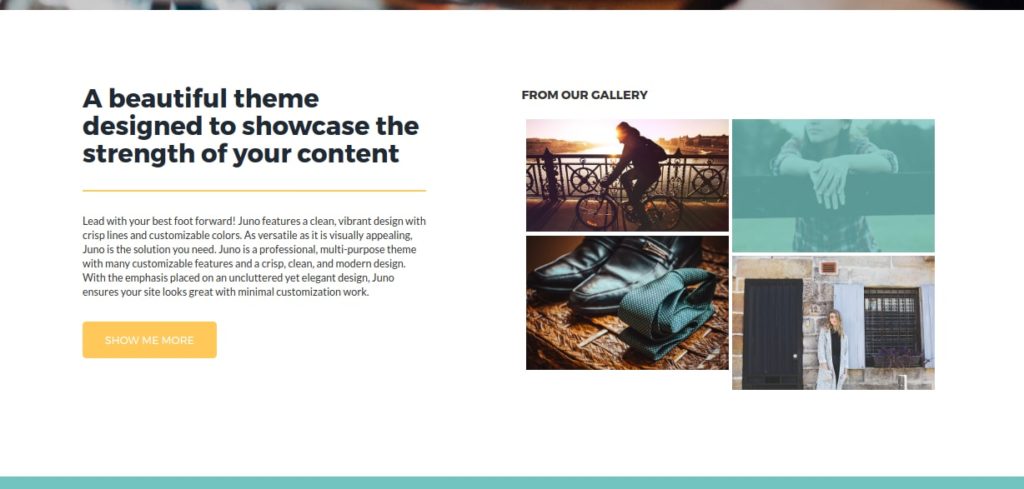
Juno Frontpage Featured Post Settings
To access the settings for this section go to Appearance > Customize > Frontpage Content > Featured Post Settings.
Here you will find options to:
- Show or hide the Featured Post section
- Select the featured from a dropdown list of your published posts
- Customize the “Read More” button color and text
- Set the Featured Post title font size
- Set the Featured Post copy text size
- Adjust the number of words that show in the Featured Post preview
Was this article helpful to you?
