Using the Vivita Pro Promo / Bio Section
September 20, 2017
Vivita Pro includes an optional Promo / Bio section on the frontpage, which is ideal for an artist statement, mission statement, biography or candidate profile.
You can enable or disable this section from the Customizer.
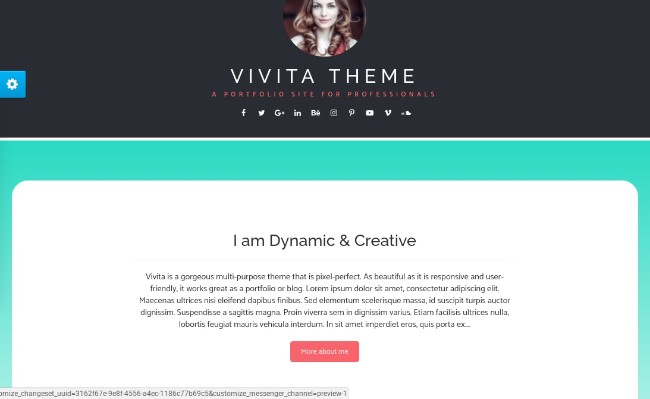
Edit the Vivita Pro Promo / Bio Section
To edit or disable this section, go to Appearance > Customize > Frontpage Content > Promo / Bio Section.
From here, you will find options to:
- Show or hide the Promo / Bio section
- Set the Featured Post to appear here
- Edit the button label
Changing the Background Color for the Promo / Bio Section
The background colour for the Promo / Bio section is included in the preset colour templates that you can find in the customizer under Appearance > Colors.
The fourth (last) color in the template is applied as the background for the Promo / Bio section.
Was this article helpful to you?
